Frequently Asked Questions
| Q: |
Does RevAssurance require an internet connection to work?
|
| A: |
RevAssurance Online is a cloud-based program. As such, a reliable internet connection is required to maintain continuous access to its resources. “REVAssurance 1.0” through “REVAssurance 4.5” are browser-based programs. Most of their functionality works offline, including their letter template systems. However, you will need an internet connection in order to access the law dictionaries and regulatory agency resources. |
| Q: |
What kind of providers would RevAssurance benefit?
|
| A: |
The tools and resources on RevAssurance can help any Fee-For-Service medical provider and is used by physicians, hospital and healthcare provider CFOs, VPs of reimbursement, VPs of finance, directors and/or managers of patient accounts, admissions, managed care, health information systems and operations professionals responsible for managing the front and back end process. |
| Q: |
What happens when laws change?
|
| A: |
The RevAssurance team works to update the program as our healthcare system evolves. As these changes occur, all resources in RevAssurance Online will be updated and provided to paying subscribers at no additional charge. “REVAssurance 1.0” through “REVAssurance 4.5” are browser-based offline products that are be updated and distributed separately. If you own one of these older versions of RevAssurance, we recommend purchasing a RevAssurance Helpdesk package which comes with free updates to these versions of our software. |
| Q: |
What payor jurisdictions does RevAssurance cover?
|
| A: |
RevAssurance covers:
RevAssurance Online also offers State Components to expand the coverage of your subscription. |
| Q: |
What kind of denials does RevAssurance address?
|
| A: |
RevAssurance holds letter templates for 152 different scenarios, including:
|
| Q: |
How do I know which letter to use?
|
| A: |
To find the applicable letter, you will need to know the payor type and which current phase of the appeals process your claim is in. Review the tutorial to find out its phase and to learn more about how to use the Letter Library. For “REVAssurance 1.0” through “REVAssurance 4.5”, remember that you must copy and paste your letter into a word processor (e.g. Microsoft Word) and customize it before sending it off (see tutorial). |
| Q: |
What are the installation requirements?
|
| A: |
RevAssurance functions on any computer with a javascript-enabled web browser and reliable internet connection (for RevAssurance Online). |